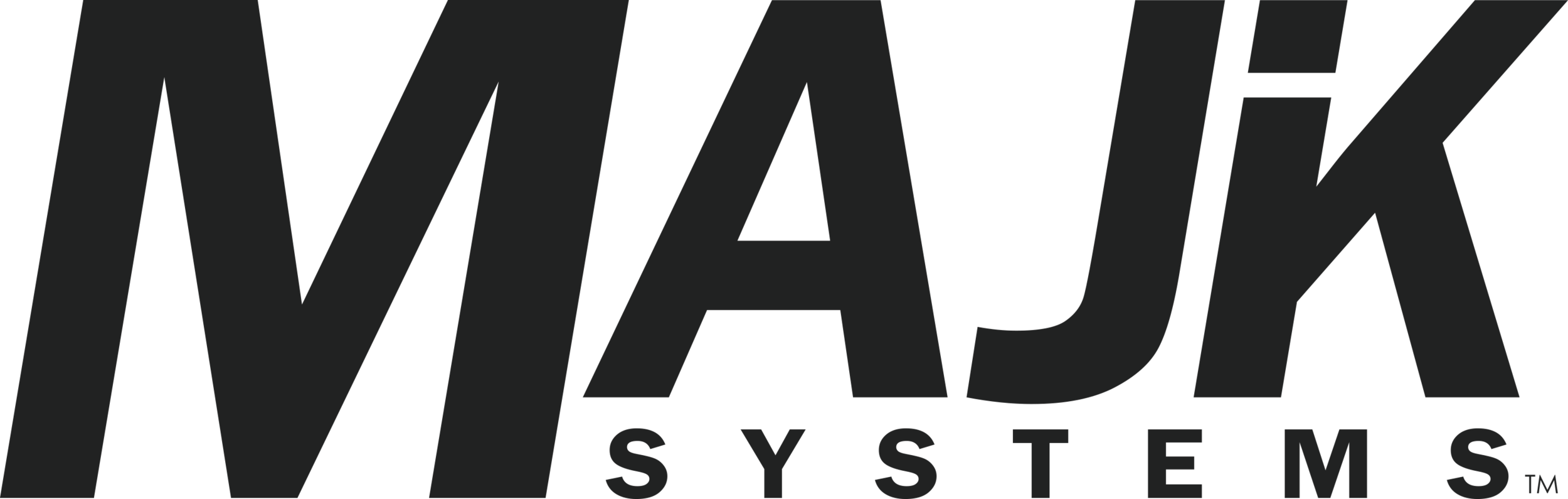4 Things We Learned Connecting a Modern Consumer Packaged Goods Factory
We recently implemented our Visual Factory Software at a factory with an advanced food packaging line. The line included control of product infeed, multiple 'legs' for sharing the load of wrapping individual products, robotic box fillers and case packers, automatic scrapping of non-conforming materials, part tracking through check-weighers, and multiple configurations that it could take for different products.
It was great to work with such a modern piece of equipment, and we were able to learn a lot while helping the customer find ways to improve their processes and make data-driven decisions to optimize their production.
Many of the lessons we learned from this implementation can be applied to other packaging plants as well. Here’s what we learned that you can consider for your own Consumer Packaged Goods (CPG) facility.
Lesson #1: You’re often overfilling without realizing it
The Fair Packaging and Labeling Act in the US and the Consumer Packaging and Labeling Act in Canada are two important pieces of legislation that determine which information needs to be included on food labels, how it is reported, and how companies are held to truthful product labeling. Overall, these regulations are important for consumers and are one of the reasons why North American manufacturers are trusted the world over. However, like most legislation, there are some unintended consequences that can impact the profit of your packaging operations.
While the legislation specifically states how close your underweight packages must be to what they have printed on the labels, there is no penalty for overfilling. At least, there is no government penalty for overfilling. Your penalty is that you could be giving away an average of 2-10% of your product for free. And the worst part is, your customers will never even know how charitable you are being to them!
Monitoring check-weighers in real time is the most important thing you can do to make sure you’re in compliance with federal legal requirements, but the real savings are found when you start using that information to address overfilling and bring your processes in control.
Lesson #2: Check weighers can be difficult to connect to Industry 4.0 enabled systems
There are many good brands of in-line check weighers out there. These measurement systems capture the individual weight of products while they’re whipping by on the production line at 100-200 parts per minute, and can even trigger actions such as automatically kicking off under-weight products.
However, most check weighers do not have a built-in Ethernet port or standardized Communications Protocol for data collection. Scale Manufacturers give different reasons for this, but it usually boils down to one of two things: Either not many people are currently requesting weight data be made available over their Plant Ethernet network in real time, or it’s a legacy feature from when the equipment was first put into production.
For the implementation we mentioned earlier, we worked with a check weigher that had a serial connection. We were given a document on its Serial Communications Protocol by the Ishida reseller. After a quick test by plugging the scale directly into a laptop, we were ready to get this equipment networked.
We went with a MOXA Serial-to-Ethernet unit. With a bit of tweaking to its Baud Rate, it converted the serial output to a TCP packet that could be sent out to our server in the plant's office network. One word of advice, however: The Moxa unit will need an IP address on the network to function, so talk with your plant's IT team before you plug it in. They will either assign you an IP or let you know that they allow DHCP discovery for variable IPs. The IT department assigned us IP addresses and were up and running in no time.
A new set of devices are coming out with many more Industry 4.0 capabilities than have previously been available for scales. Check out Mettler Toledo’s ACI400 IIoT devices - we will be making a future blog post about connecting weigh scales to Microsoft Azure using these!
Lesson #3: You are losing a lot more time to starved/blocked operations than you might think
Once we were up and running monitoring the state of the Programmable Logic Controllers (PLCs) controlling the equipment along the production line, we found that there were quite a few more micro-stoppages on equipment than what the manufacturer previously understood. In fact, some of their biggest downtime sinks were caused by machines they previously thought were their most productive!
This was because the machines would periodically starve (not have material to process because an upstream machine is running too slowly) or block (create too much material in too short a time for a downstream machine to accept) each other because their optimal run rates and bottlenecks were unknown. This ended up being the largest cause of downtime along the line!
The silver lining in this scenario is that it’s actually pretty easy to get time back from starved/blocked downtimes. If you’re trying to fix mechanical or unplanned downtime, you need to invest in a more rigorous maintenance plan. If you’re trying to decrease process or planned downtime, you have to invest in training for your staff so they can complete mandatory cleaning and start up/shut down tasks more quickly. Starved and blocked downtime can be eliminated simply by adjusting your material handling and run rates at equipment in many cases. This can be a huge initial saving for facilities that implement a production monitoring system.
Lesson #4: You can get a lot more starved/blocked information off PLCs than you think
Many industry bodies are trying to standardize on PLC programming so that information is more easily available. PackML is a great example of a standards body that is pushing to get machine builders to standardize on workflows so you can easily compare uptime as well as times when machines are blocked, starved, down, idle, etc., across different equipment in your factory.
Even if you don't have the budget or time to standardize on machine states, often your machine builder or system integrator will have left some tags in your PLCs that help with this. Your integrator has to understand how the line is working during start up, and also allow machines to 'talk' to each other to know when to release more material. Talking with your integrator or using MAJiK's PLC Tag Self-Discovery Tool can allow you to find useful tags to monitor to understand these equipment states.
MAJiK's software also does inferred logic-to-label downtime. For example, if a few machines go down in sequence, the software can have rules added to determine that the root cause of the downtime was the first machine stopping.
Interested in collecting data to analyze your packaging operations? Contact a MAJiK Field Application Specialist today!